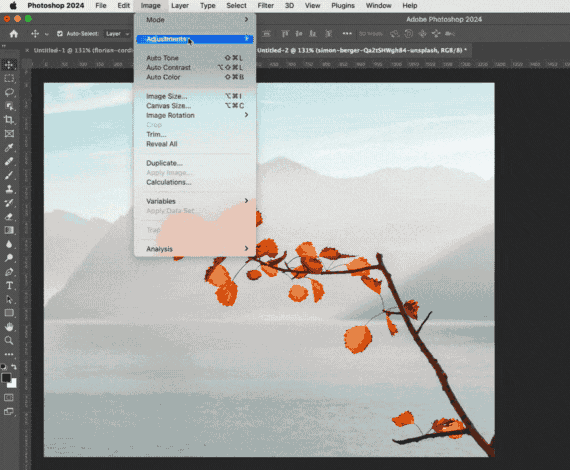Oh, Photoshop. What would we do without you?
Initially released by Adobe in 1990, Photoshop has been the go-to software for artists and designers for over 30 years. From touching up headshots to creating digital collages to removing unwanted objects from photos, the possibilities are always endless! With the integration of Adobe Firefly (Adobe’s generative AI model), there are amazing new features in Photoshop that allow folks to push creative boundaries while being more efficient.
Whether you’re just getting started on your Adobe journey or you’re an experienced designer, Photoshop has a wide variety of tools available. Since our team uses the platform on a daily basis, we’re sharing a few of our tried and true favorites!
Our Favorite Photoshop Tools
Generative Fill
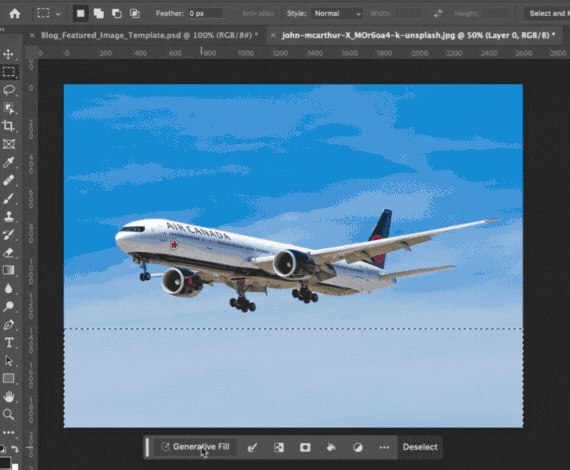
Blend Image Layers
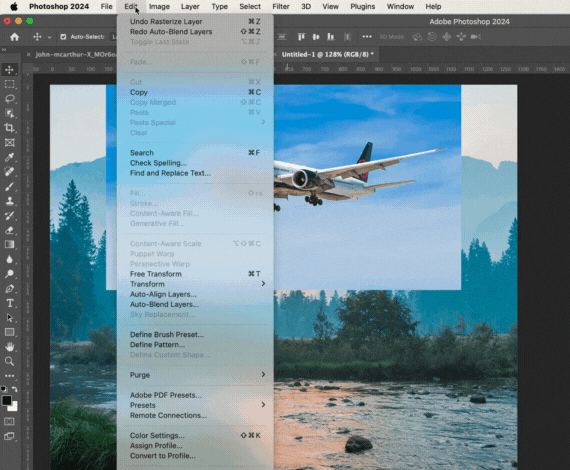
Select Subject
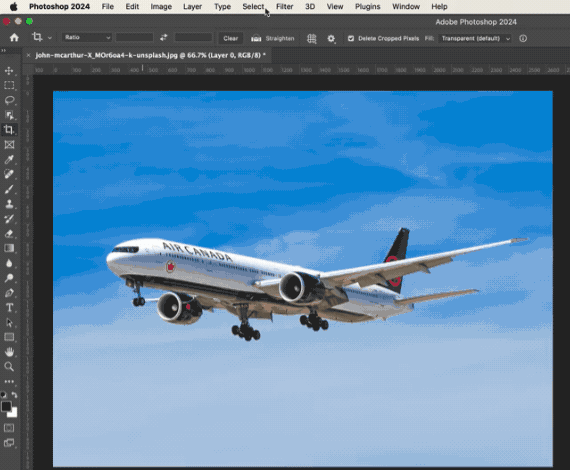
Healing Brush Tool
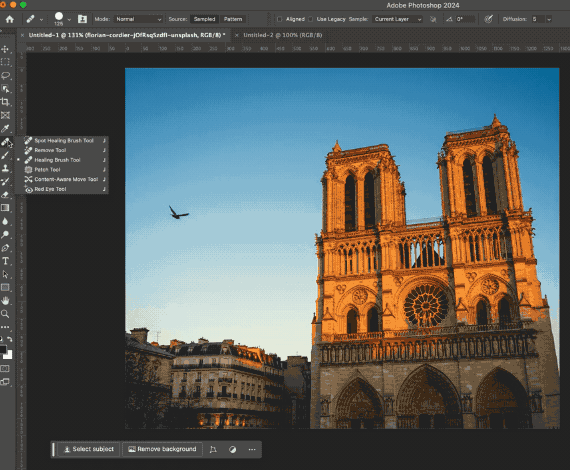
Spot Healing Brush
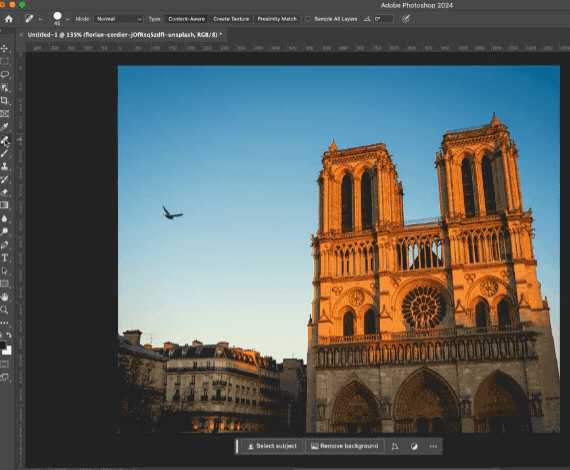
Layer Masks
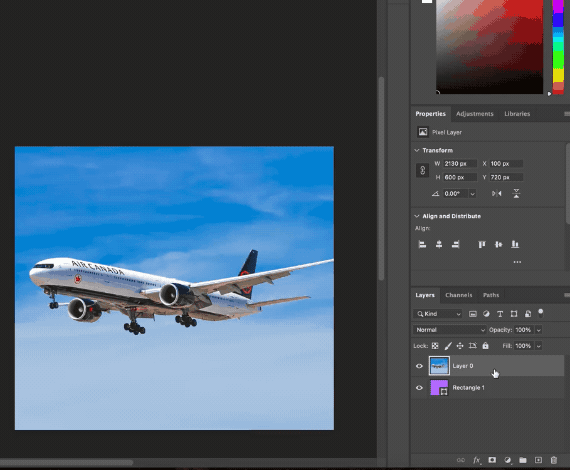
Adjustment Layer Tools in Photoshop
Exposure
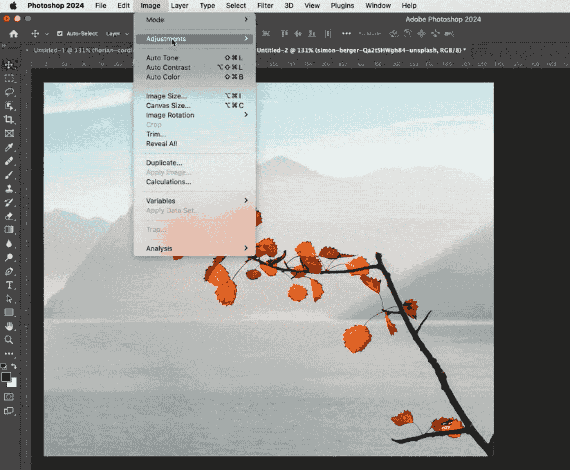
Hue and Saturation
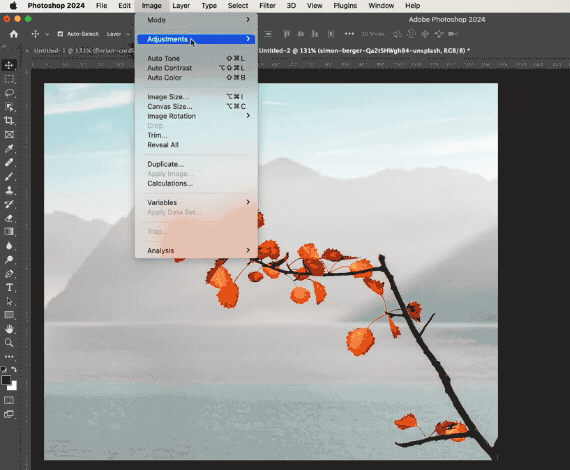
Levels